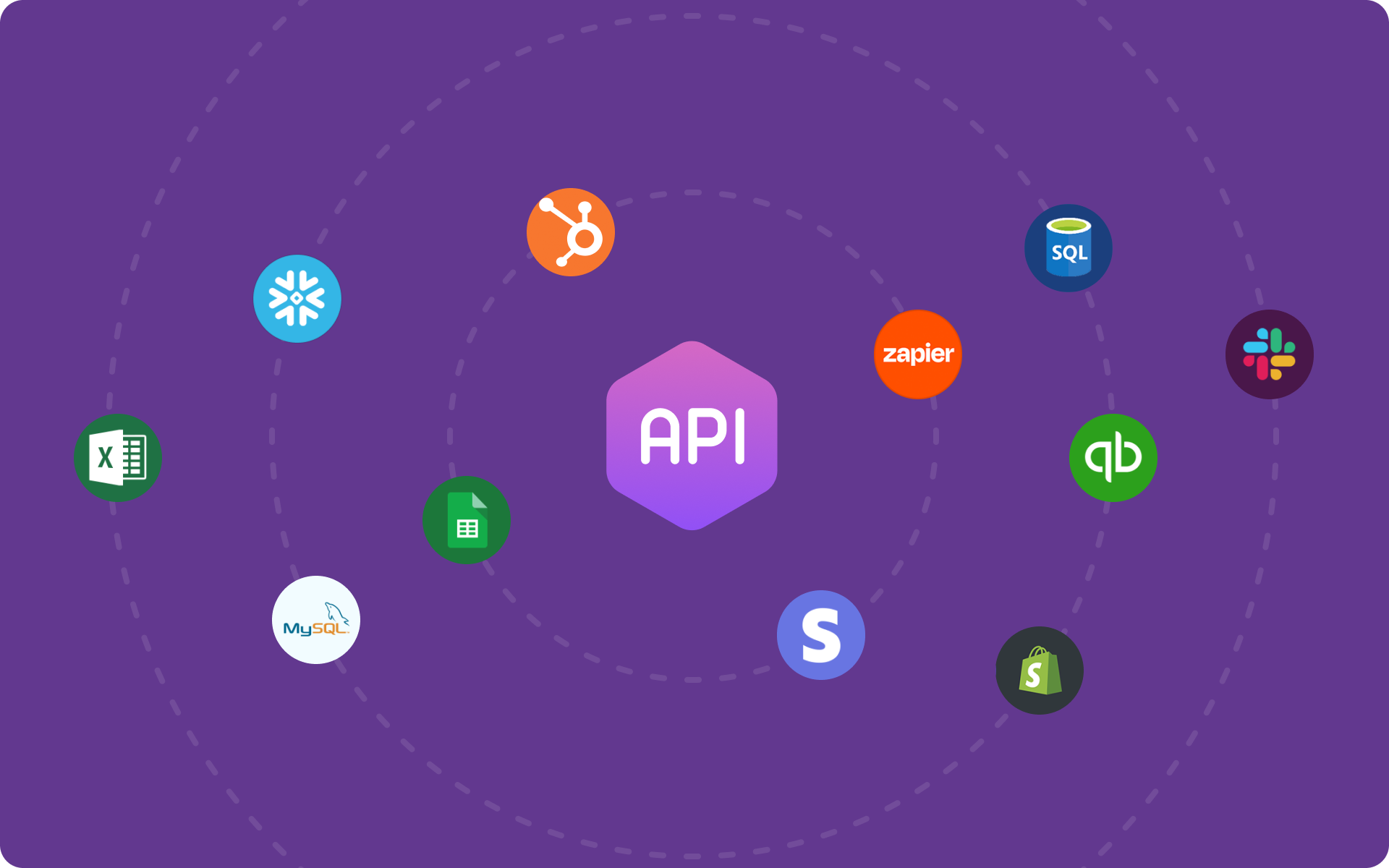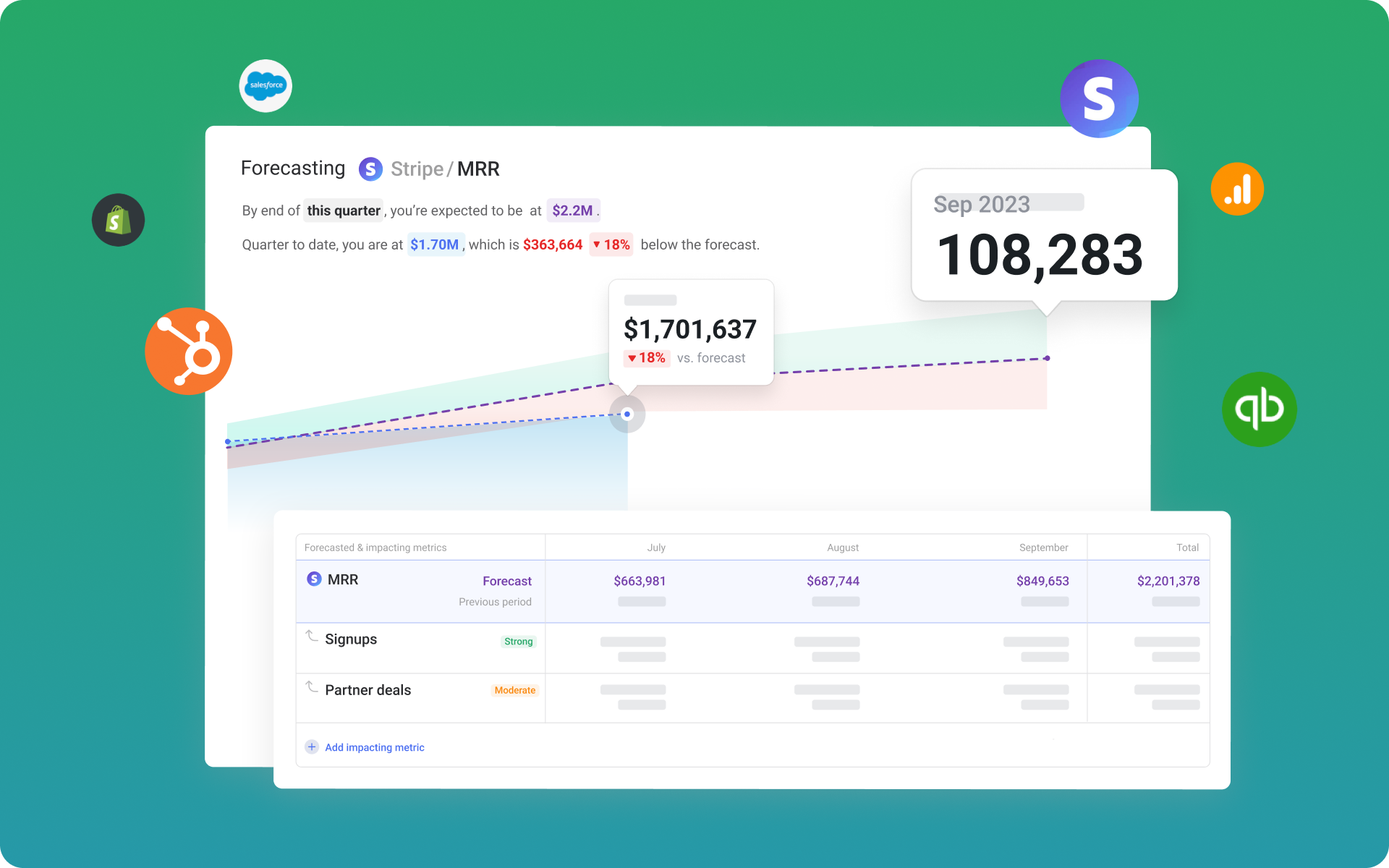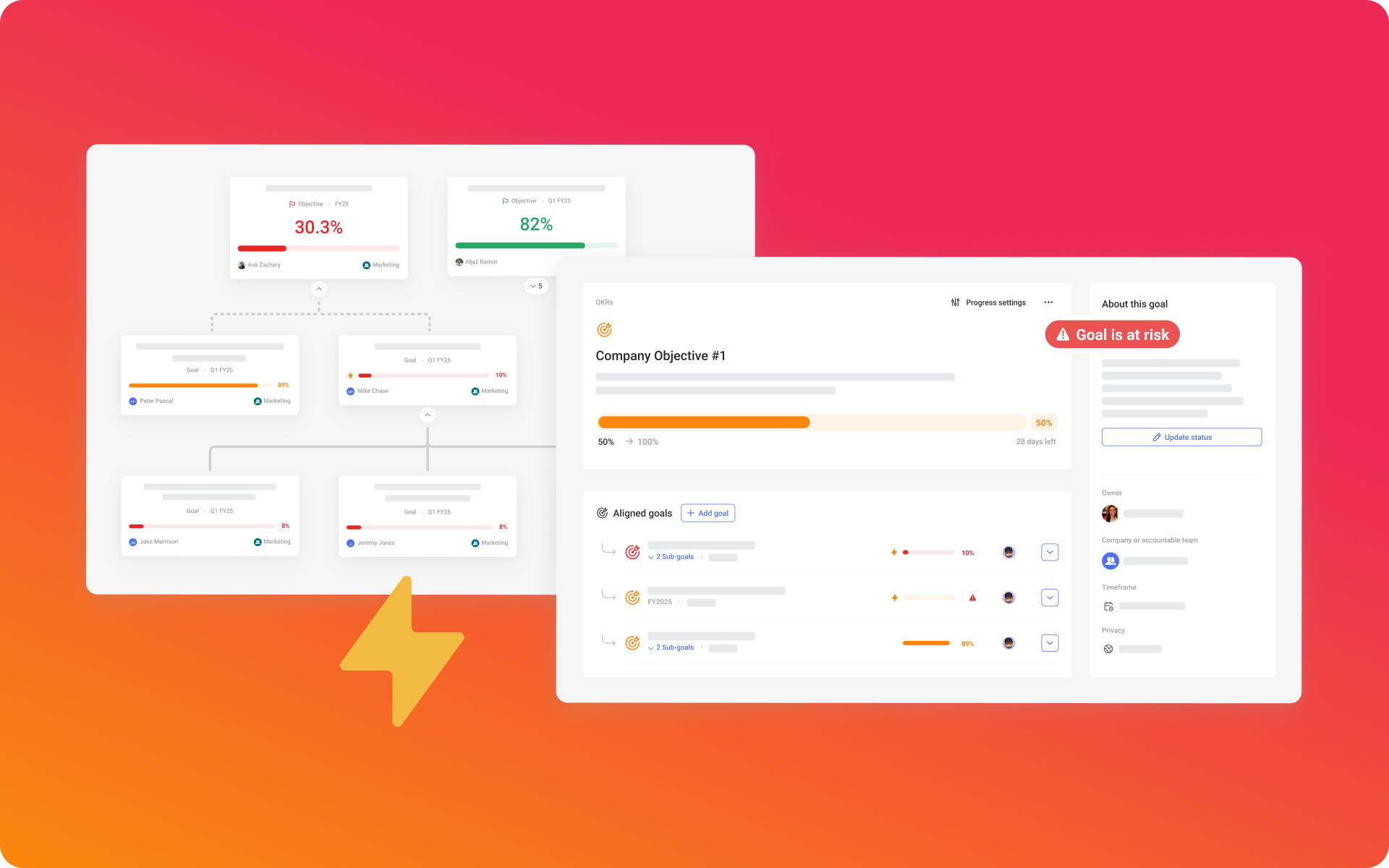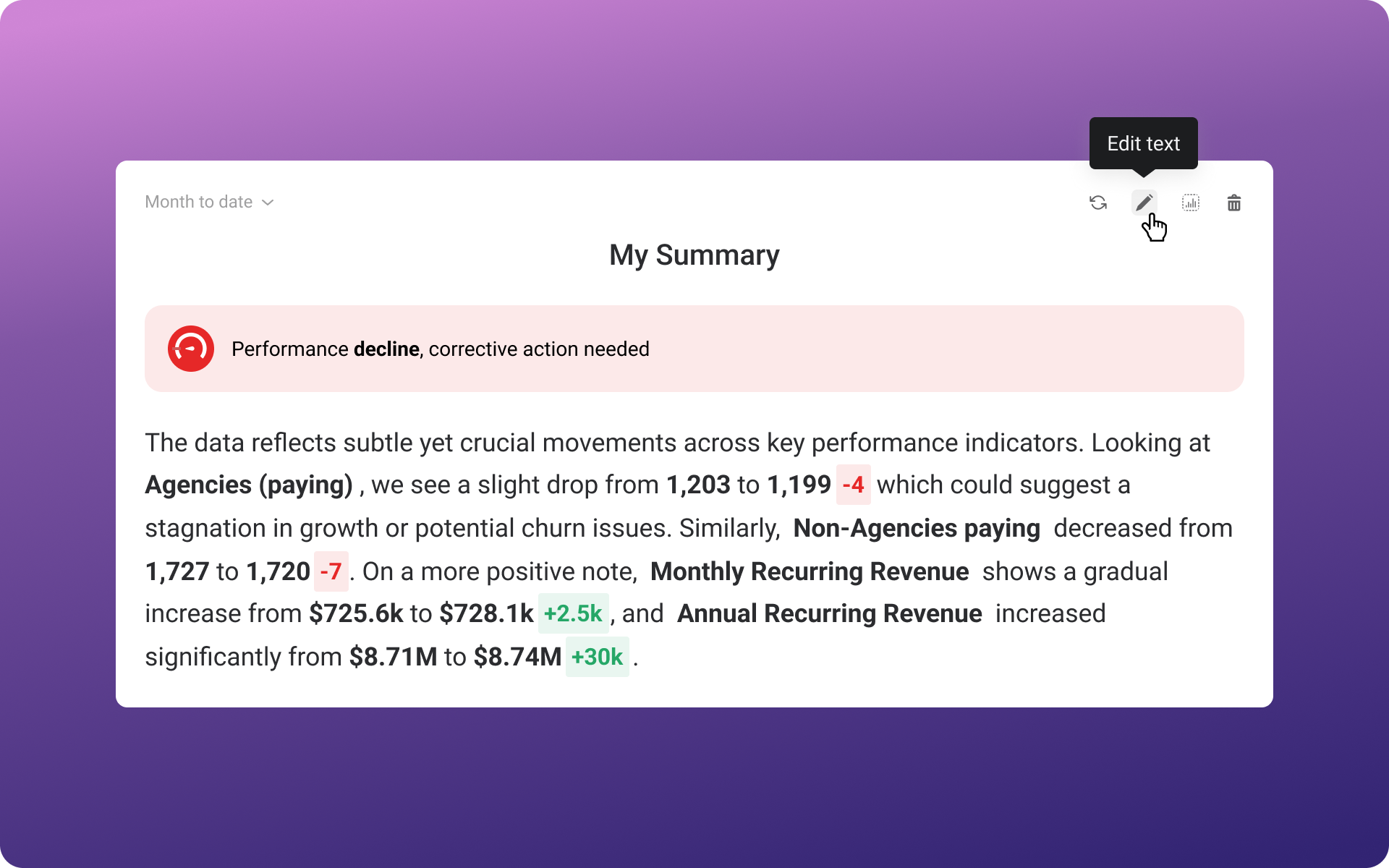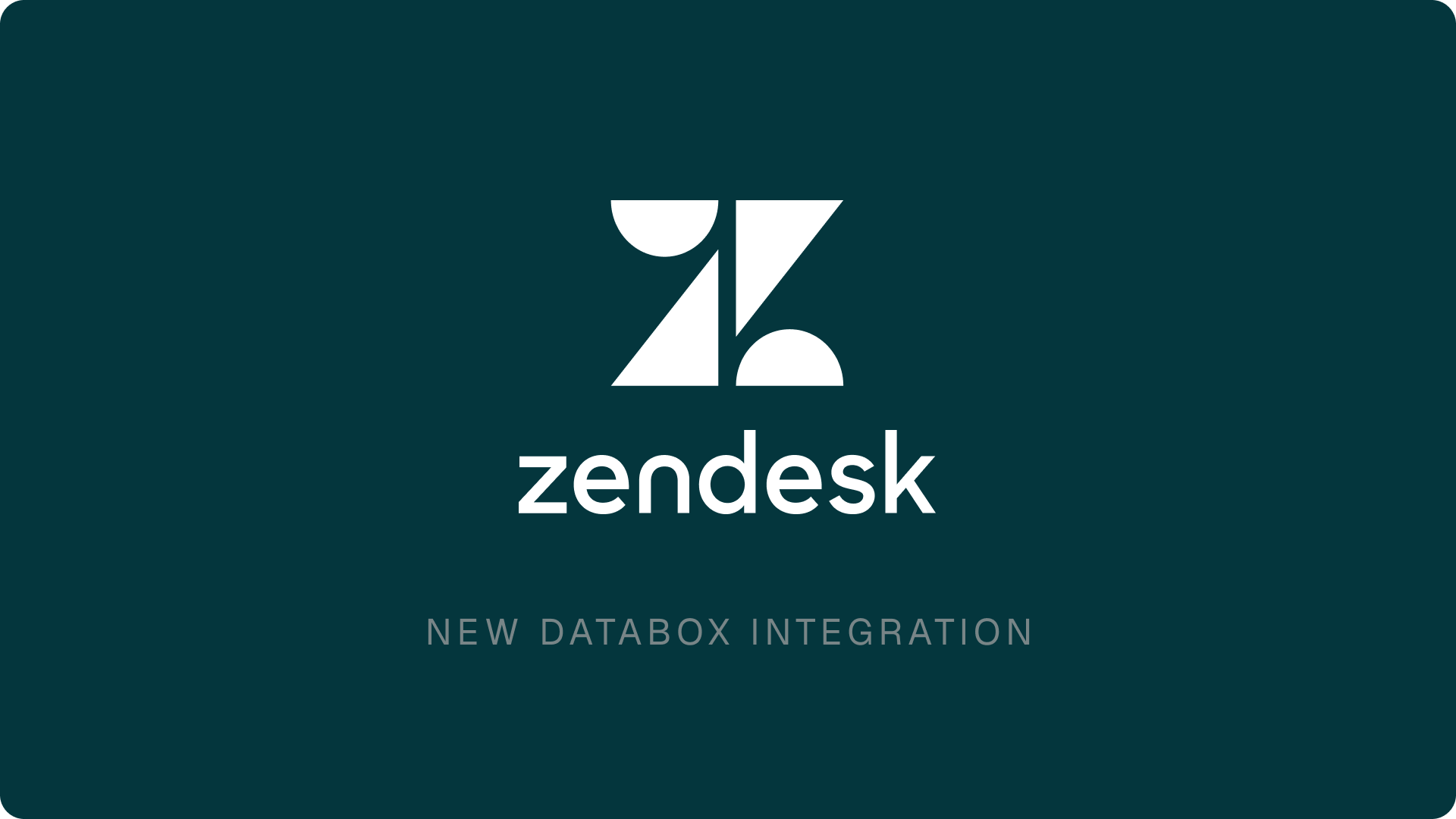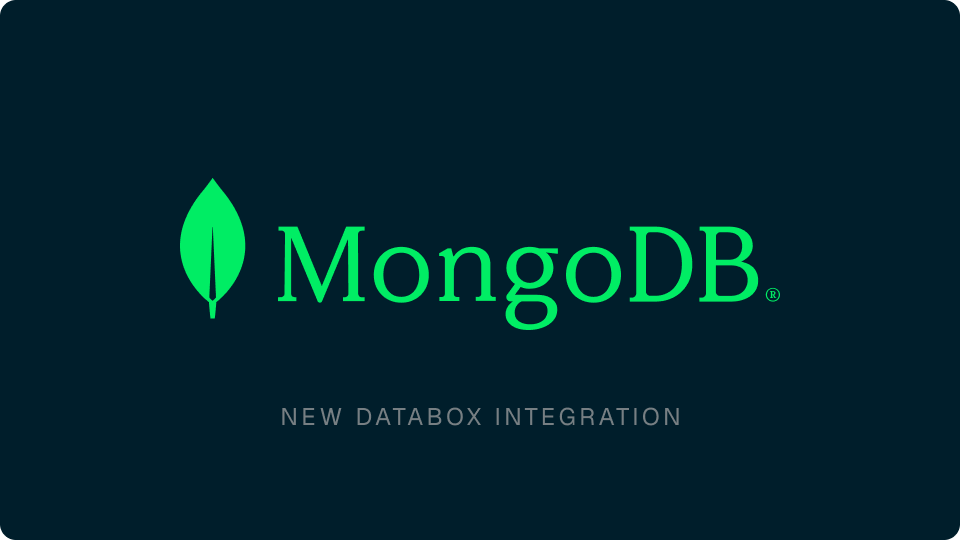Now, you can connect Dataddo, a no-code data integration platform, directly to Databox to sync and prepare data from 350+ tools for analysis.
With Dataddo and Databox, you can:
- Bring in data from anywhere: Connect 350+ additional tools, like Amazon Advertising, Monday.com, Adroll, Asana, and many more!
- Make more of your data analysis-ready: All Dataddo-synced sources are dataset-compatible, so you can clean, merge, and format data before it powers your reports and custom metrics.
- Build custom metrics that reflect your business: Merge datasets and calculate columns to create metrics aligned with your team’s goals, processes, and definitions of success.
- Give every stakeholder the full picture: Whether you’re blending data across departments or sharing reports with execs, your dashboards and reports will include everything that matters.