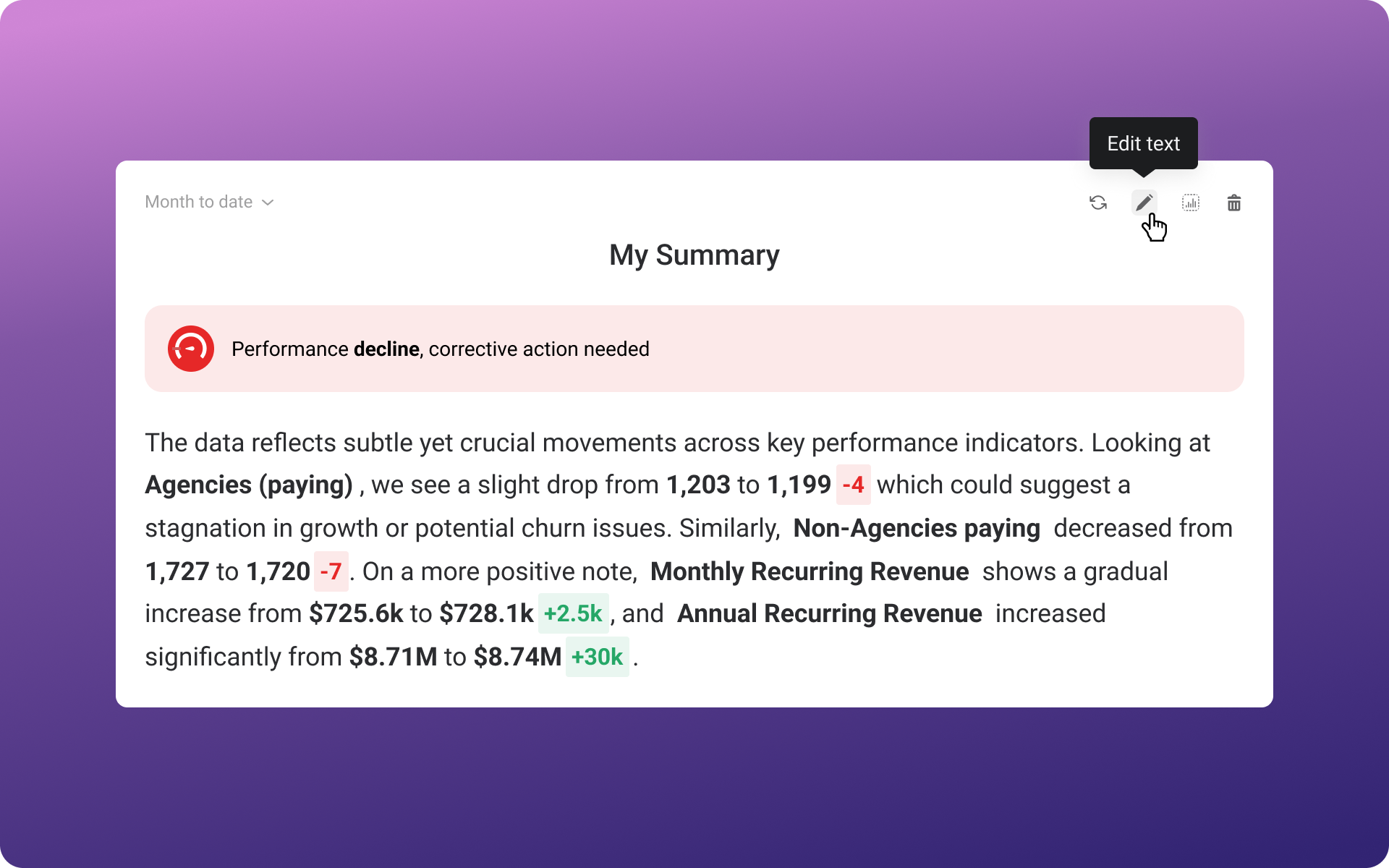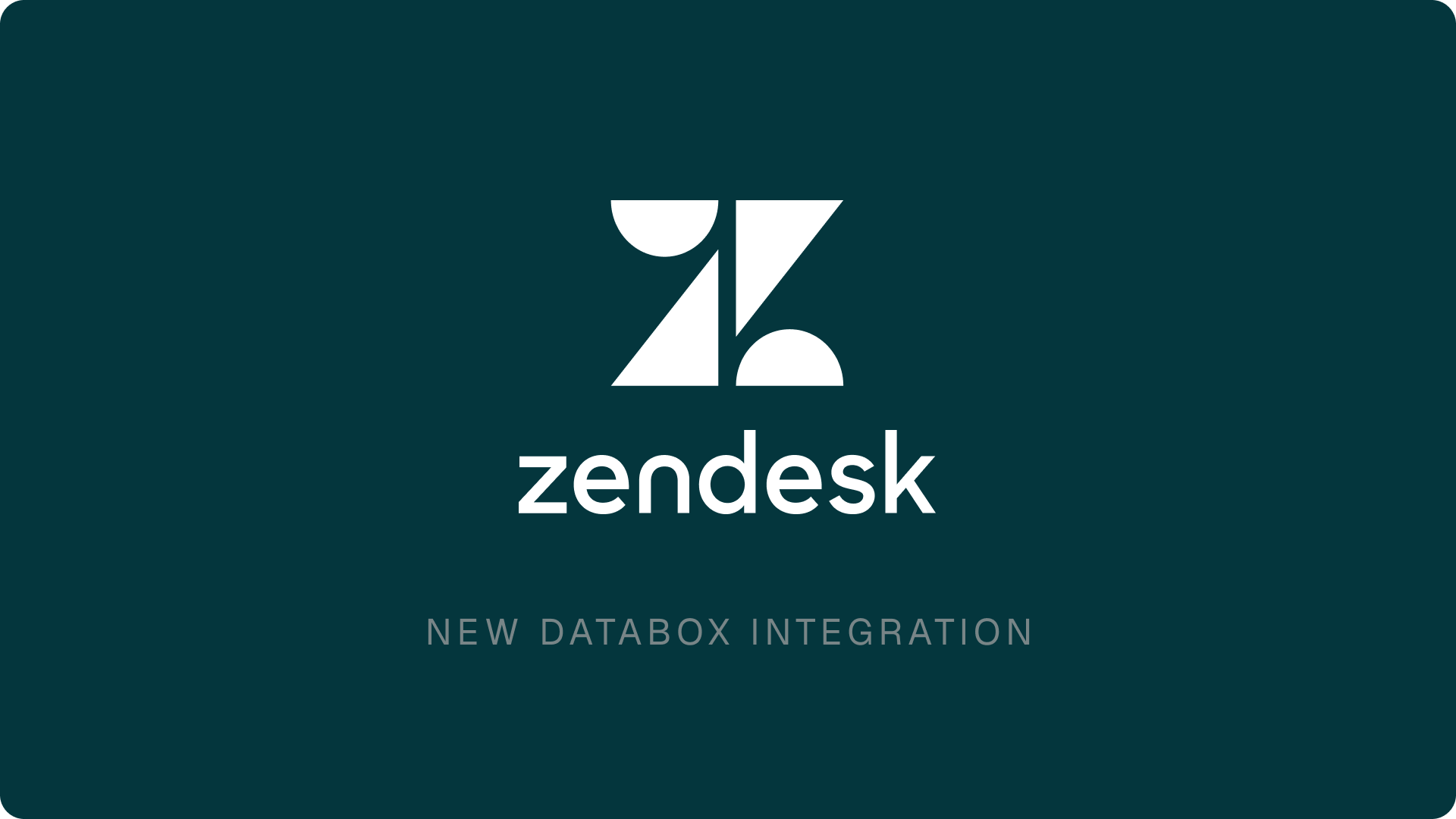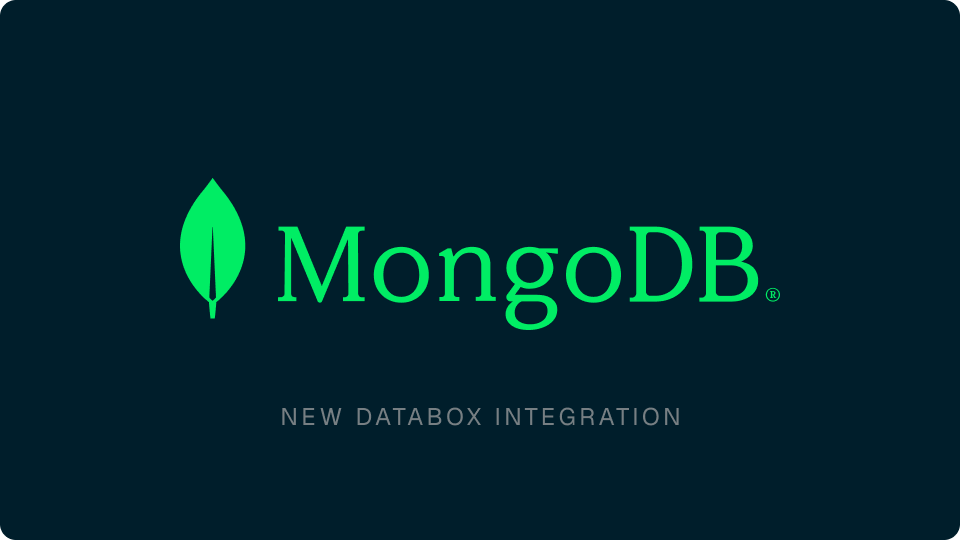Now, when visualizing metrics created from a dataset, you can apply multiple filter conditions to your Databoards to quickly explore performance across different views.
- Focus in on the right view: Add multiple filters to individual Datablocks or entire Databoards to focus on what matters.
- Refine your analysis: Use operators like Is, Is Not, Contains, and more to filter your data exactly how you need.
- Get answers quickly: Once you’ve applied your filters, click into the metric to see the raw, row-level data behind it – already filtered based on your selection.
- Work faster, without extra setup: Apply or adjust filters on the fly without creating new metrics, new Databoards, or changing your original configuration.